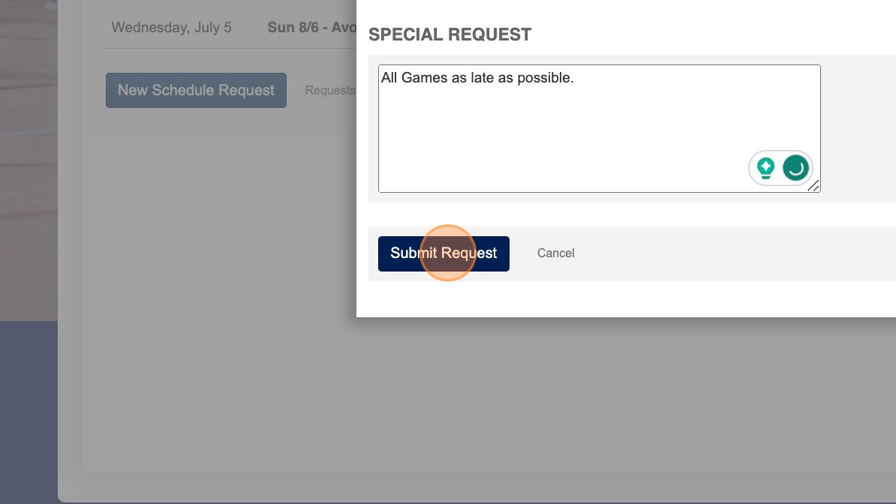Team Captain Schedule Requests
How to Submit a Schedule Request on www.njplaysports.com
1. Navigate to https://www.njplaysports.com/
2. Click "Log In"

3. Enter Login credentials and click the "Log In" Button.
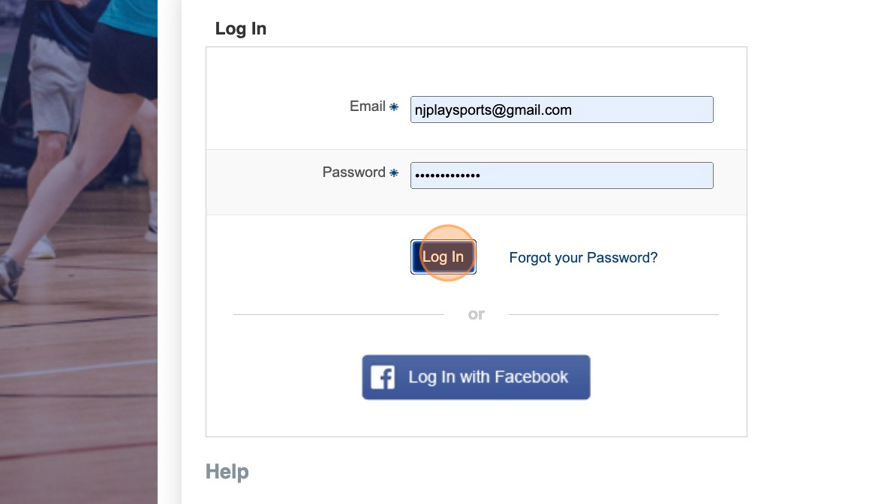
4. Click "Manage Team"
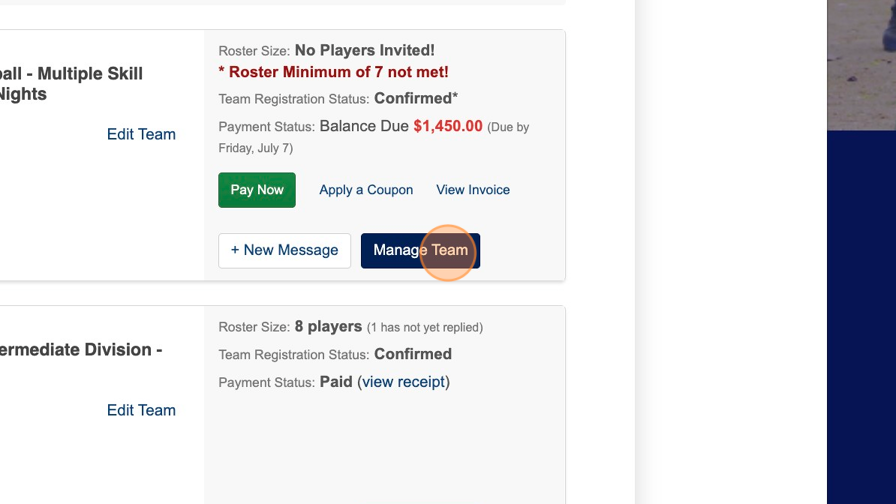
5. If "Invite Player Pop-up" opens. Click the "x" to close it.
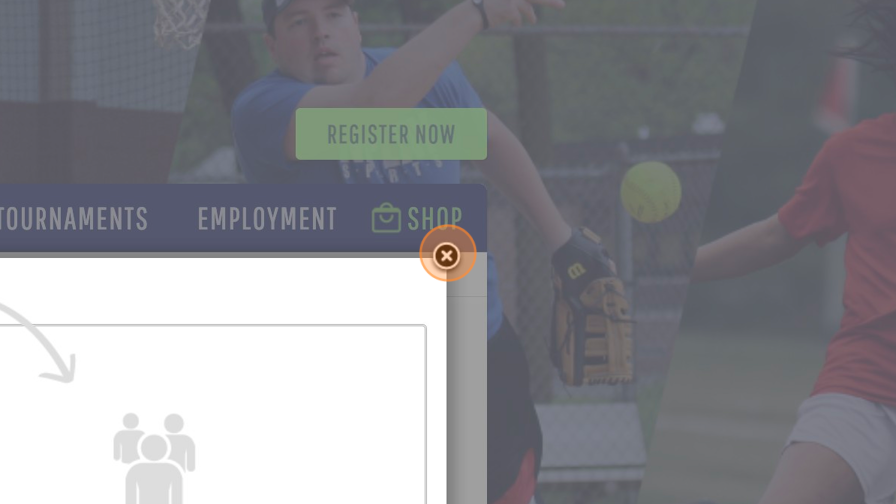
6. Click "Schedule Requests"
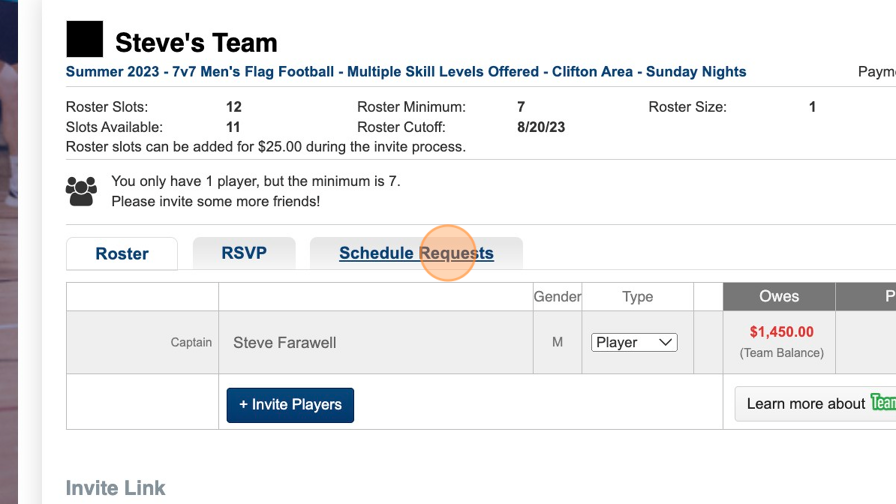
7. Click "New Schedule Request"
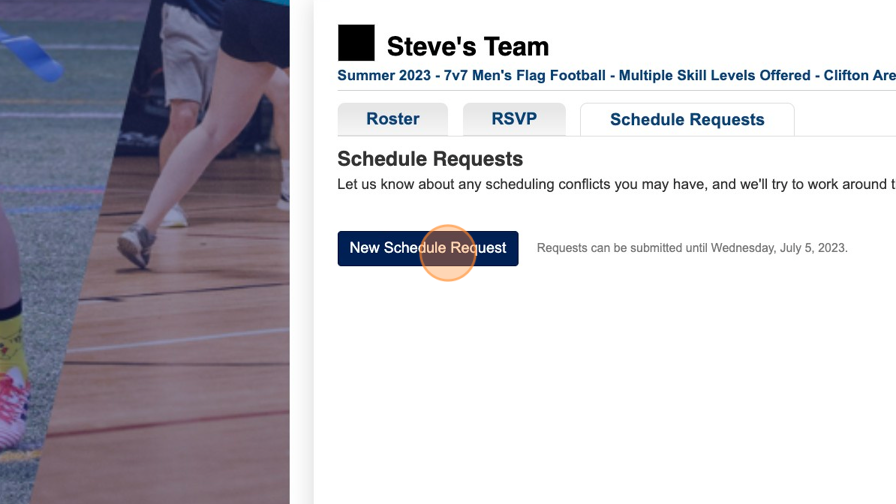
8. Click "New Date / Time Request"
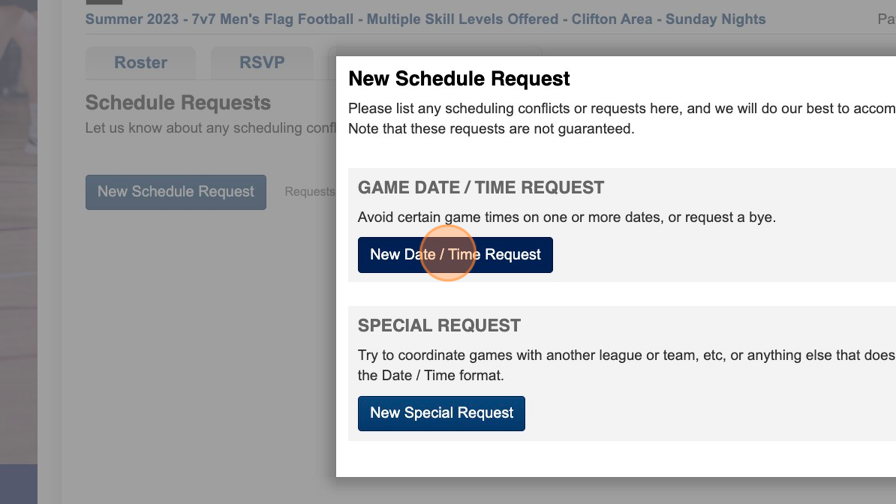
9. You can request times to avoid the entire season. Click the fields on times you'd like to avoid.
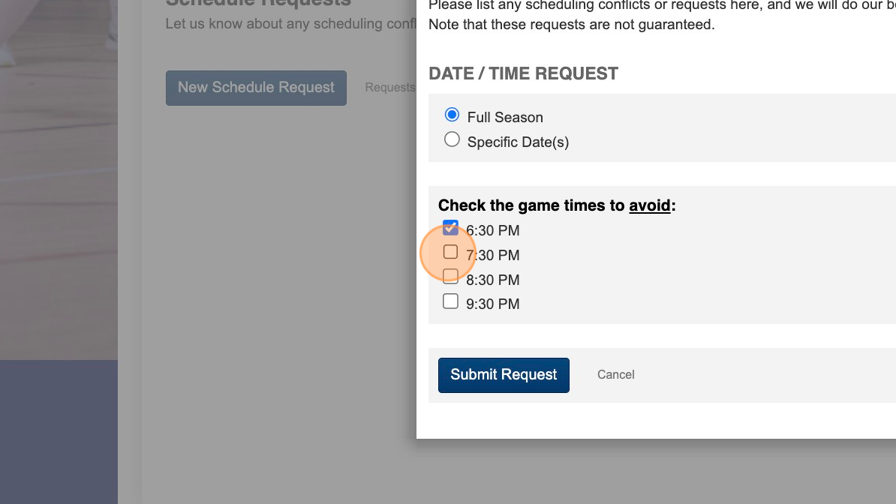
10. Alternatively, you can specify specific dates where you'd like to avoid certain times. Click "Specific Date(s)"
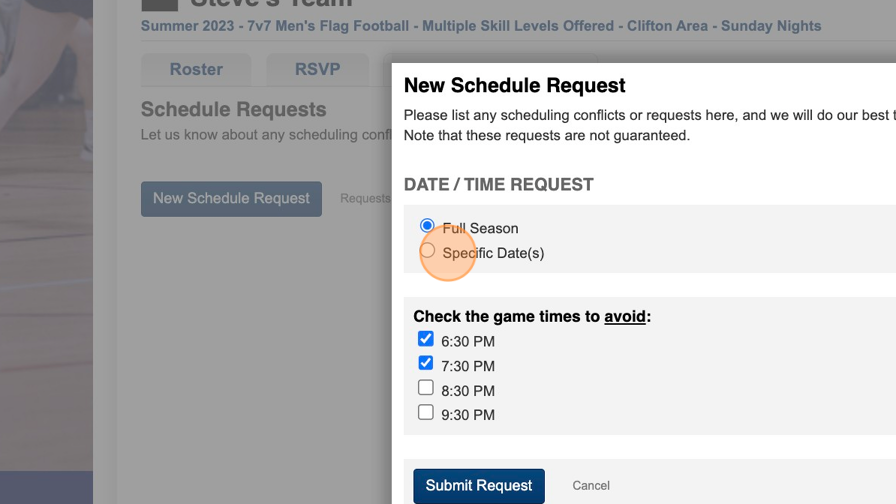
11. Click the field that corresponds to the date of the request.
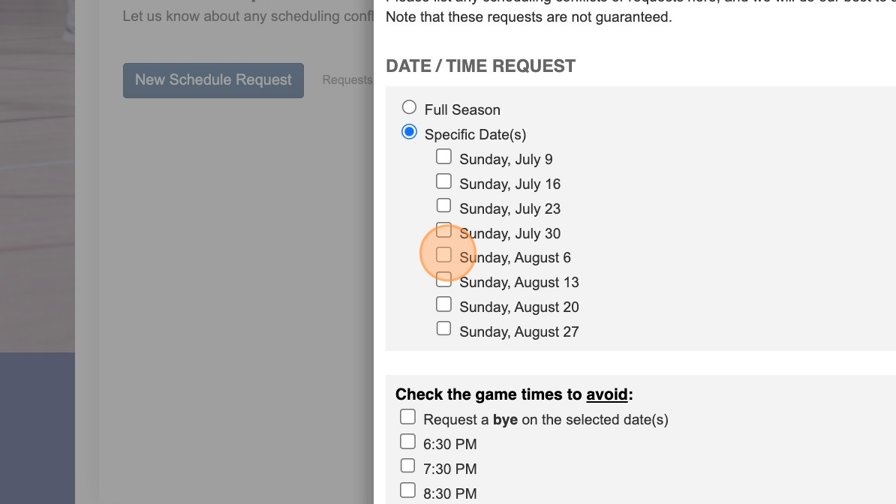
12. Click the fields on times you'd like to avoid.
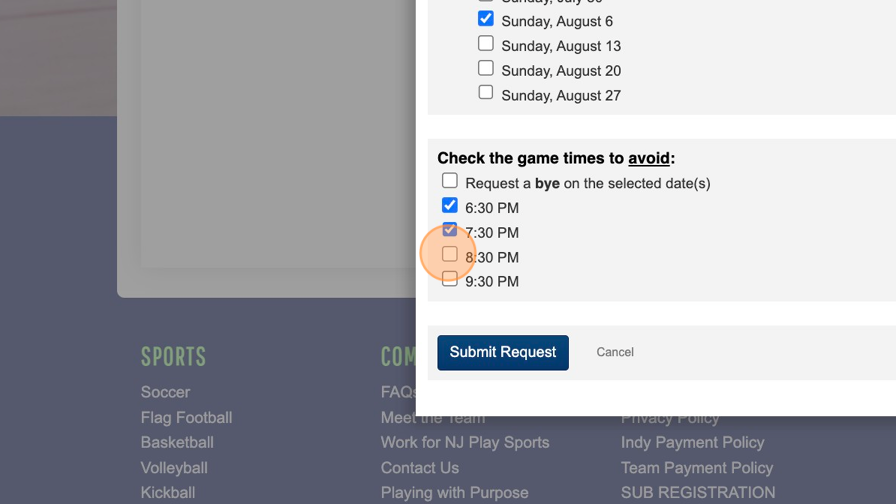
13. Click "Submit Request"
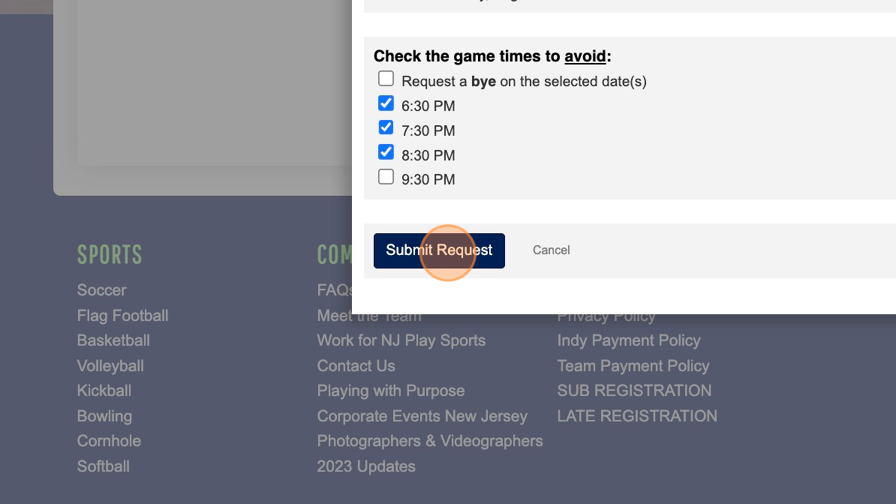
14. Or you can create a special request. Click "New Schedule Request"
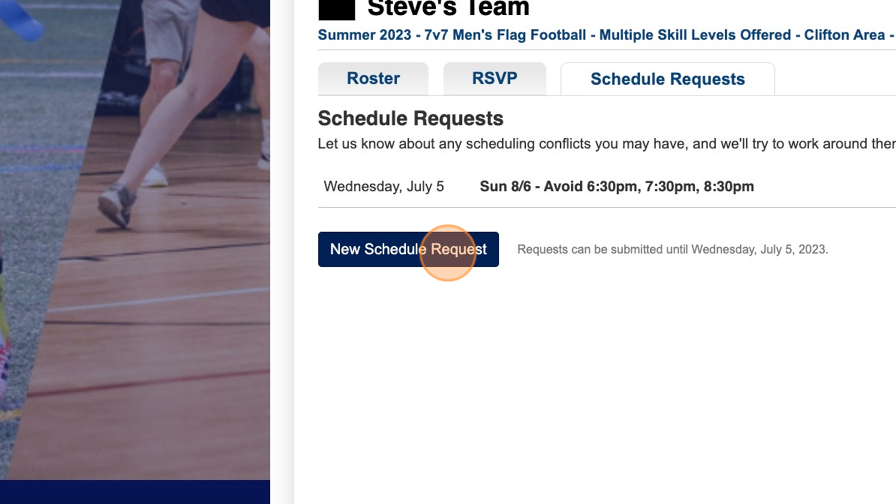
15. Click "New Special Request"
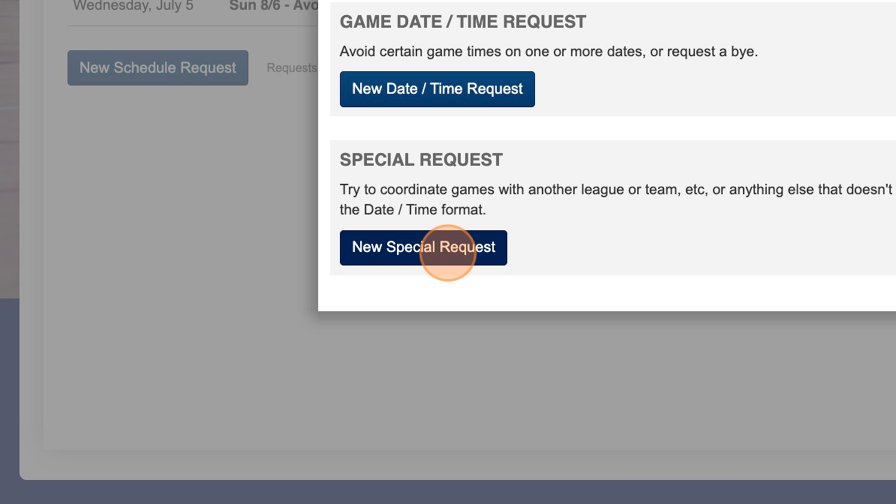
16. Click the "Please describe your request carefully" field and type in your request.
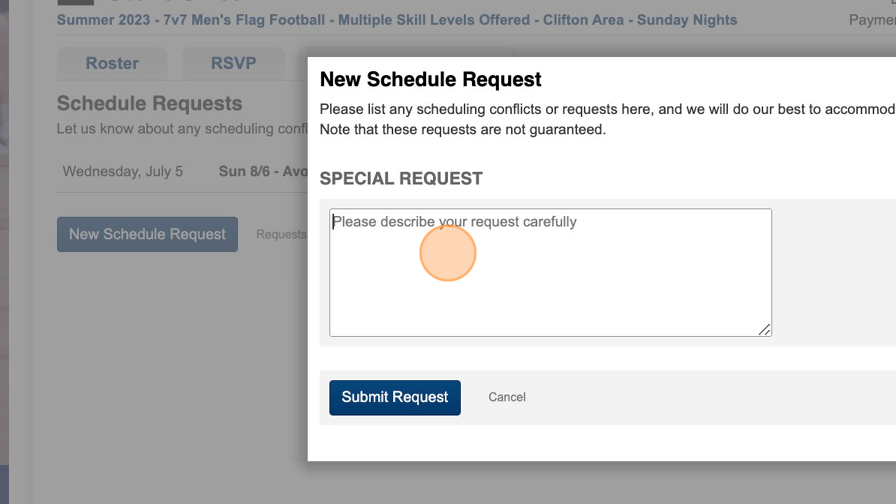
17. Click "Submit Request"